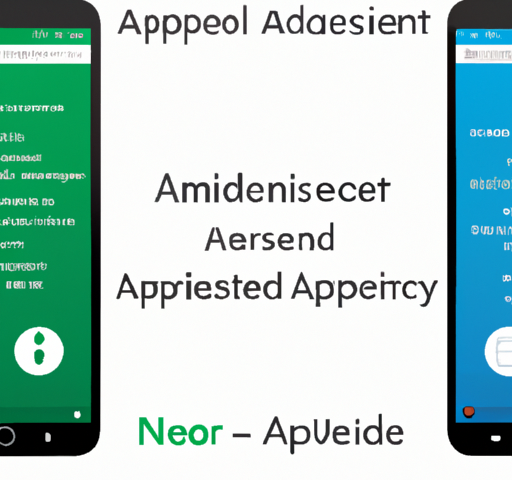Artificial intelligence enhances accessibility and inclusion for people with disabilities
August 26, 2023
The Revolution of Accessibility: How AI is Changing the Lives of People with Disabilities
September 2, 2023In this article, “Accessibility, iOS v Android and Disability,” you will discover the mobile accessibility features of both iOS and Android operating systems. With approximately 15% of smartphone users estimated to live with at least one disability, these systems have made significant strides in improving accessibility for individuals who rely on assistive technologies. From screen readers and braille keyboards to voice control and live transcriptions, this article explores the user-friendly features that both iOS and Android offer, highlighting how they are empowering people with disabilities to access the web and navigate their devices with ease. Whether you’re an iOS or Android user, this article aims to provide valuable insights into the accessibility options available to you.
iOS Accessibility Features

Vision VoiceOver
VoiceOver is a comprehensive accessibility feature that describes what is happening on the screen and helps users navigate content. It provides audio feedback along with touch gestures to assist users with visual impairments. VoiceOver can read out text, describe images, and allow users to interact with apps and features on their iOS device. To learn more about VoiceOver for iOS and VoiceOver gestures, visit Apple’s VoiceOver practice page.
VoiceOver+Braille
VoiceOver+Braille allows users to connect Bluetooth braille devices to their iOS device for VoiceOver output. This feature enables users with braille displays to read and interact with the content on their screen. Users can also input text via braille devices with VoiceOver on.
Magnifier
Magnifier is a digital magnifying glass that operates using the camera on an iOS device. It allows users to increase the size of any physical object, such as text or images, making it easier to see and read. To access Magnifier, go to Settings, then Accessibility, and toggle Magnifier on.
Speak Screen
Speak Screen is a feature that allows users to have messages, emails, Safari, and almost any other text on their screen read aloud in multiple languages. Even with VoiceOver turned off, users can activate this feature and have the content spoken to them. This is helpful for individuals with visual impairments or those who prefer to have text read aloud to them. To activate Speak Screen, go to the Settings app and enable it.
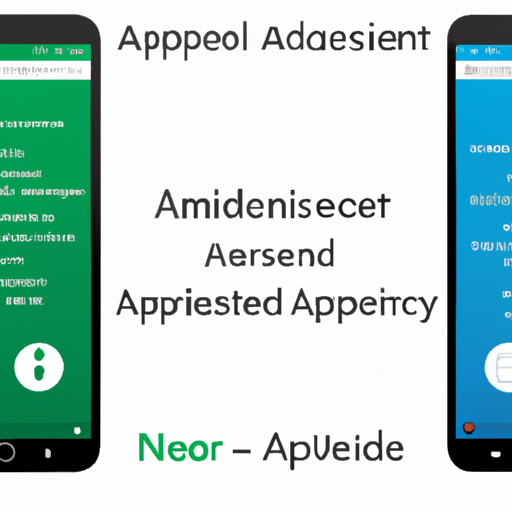
Hearing Sound Recognition
Hearing Sound Recognition is an innovative feature that uses on-device intelligence to recognize and inform users when a specific sound is detected. This can be useful for individuals with hearing impairments who may require assistance in identifying important sounds in their environment, such as a doorbell or fire alarm.
Headphone Accommodations
Headphone Accommodations allow users to customize their listening experience while watching a movie, listening to music, or speaking to someone by adjusting sound frequencies according to their specific needs. This feature is particularly helpful for individuals with hearing impairments who may need to modify sound settings to accommodate their unique hearing abilities. Users can modify headphone settings in iOS by going to Settings, selecting Accessibility, tapping Audio/Visual, and selecting Headphone Accommodations.
Live Listen
Live Listen is an assistive audio feature that turns an iPhone or iPad into a remote microphone, transmitting sound directly to Made for iPhone hearing aids. This allows users to have clearer conversations in loud environments or when a speaker is at a distance. Live Listen can enhance sound quality and improve communication for individuals with hearing impairments who rely on hearing aids.
Made for iPhone Hearing Aids
Made for iPhone (MFi) hearing aids are specifically designed to connect directly to Apple’s iOS. They provide users with the ability to stream audio from their iPhone, answer phone calls, and communicate with others. MFi hearing aids utilize the microphones on iPhones and iPads to improve sound quality. For individuals with hearing impairments, MFi hearing aids can greatly enhance their overall listening experience and accessibility. More information about Made for iPhone Hearing Aids can be found on Apple’s website.
Mobility Voice Control
Mobility Voice Control is an accessibility feature that allows users to navigate their iPhone, iPad, iPod touch, or Mac using only voice commands. This feature enables users with physical disabilities or limited mobility to fully interact with their iOS device without the need for physical touch. Voice Control requires iOS 13 or later.
Switch Control
Switch Control enables users to control their iOS device with a single tap using adaptive switch hardware. Individuals with limited mobility or dexterity can assign certain actions to volume buttons or keystrokes input from an external keyboard. Apple’s Switch Control allows users to select, tap, or drag items, type, and even freehand draw with switch hardware installed. This feature provides greater accessibility and independence for individuals with physical disabilities.
AssistiveTouch
AssistiveTouch is an accessibility feature that allows users to adapt their touchscreen to suit specific physical needs. It provides virtual on-screen controls and gestures for common functions, such as pinching or tapping, which can be customized to individual preferences. AssistiveTouch is particularly beneficial for individuals with motor impairments or those who have difficulty using traditional touchscreen gestures.
Touch Accommodations
Touch Accommodations is an iOS feature that allows users to adjust the response of their screen to touch on iPhone, iPad, iPod touch, or Apple Watch. It provides additional options for touch input, making it easier for individuals with motor impairments or those who have difficulty with precise touch gestures to interact with their device. Touch Accommodations allows users to customize features such as touch duration, touch input size, and touch sensitivity, providing a more tailored and accessible touchscreen experience.